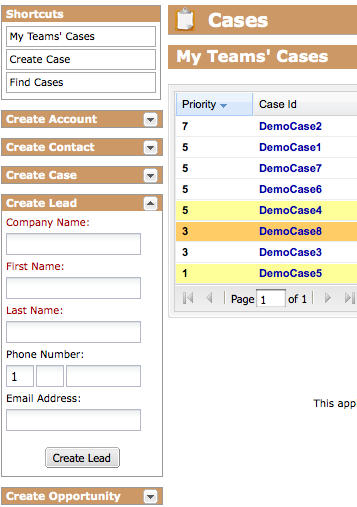GWT is short for “Google Web Toolkit”, an open source library of tools for building rich web applications using Ajax. We have been working with GWT in opentaps Open Source ERP + CRM for over a year now, and I’d like to give you this example of how GWT really can do.
A long, long time ago…
Almost 4 years ago, we built the first version of opentaps CRM. It had several tabs for all the function of a full-featured CRM application, including leads contacts, accounts, cases, opportunities, etc. Under each tab we added a “quick widget” to help users do common tasks easily, like entering a lead with basic information:
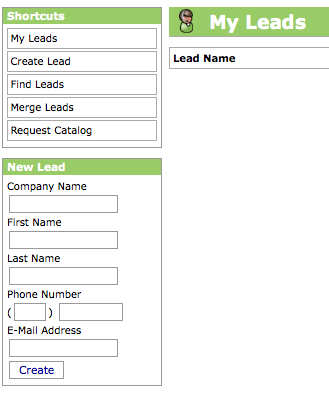
GWT Made It Better
When we started working with GWT over a year ago, we started by porting these quick widgets to GWT. This was nice, because now you can enter a lead without having to refresh your entire web page. We also updated the find and list forms in opentaps with GWT, so it’s easier to scroll through lists of data like leads and cases. These are all enhancements which will be part of opentaps 1.4.
But This is What It Can Really Do For You
Looking back, this was a classic example of old thinking with new technology, like the early TV commercials which featured an announcer reading a script in front of a microphone. (“Folks, it’s So So to tell you about the incredible advantages of the new Such and Such…”) Sure, now you can see the announcer, but you’re just watching a radio commercial on TV.
What GWT really allows you to do is create “widgets” which can be pasted anywhere, so you don’t have to be tied to the context of the page. For example, Google adwords is a widget that can be pasted on any web page to serve up ads from Google.
In a similar way, these opentaps CRM quick action widgets don’t have to be tied to just a particular part of opentaps anymore either, because you’re not. You might be entering some information about a sales opportunity and get a call. It turns out to be a new prospect. When you’re done on the phone, and you shouldn’t have to go look for the Leads tab to enter the new prospect’s information.
And you won’t. As of the next release of opentaps, the quick action widgets have been changed so that they can be put on any page in opentaps CRM. For example, they are all available from the “My Home” page of opentaps CRM:
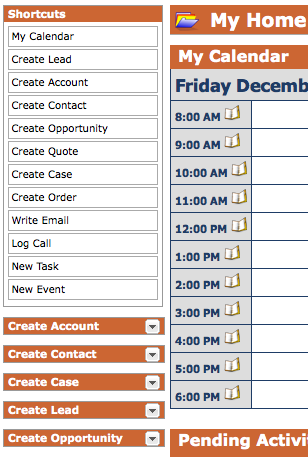
By default, they are closed, but once you click on the tab bar to open them, you can use them to enter information without leaving the screen you’re on:
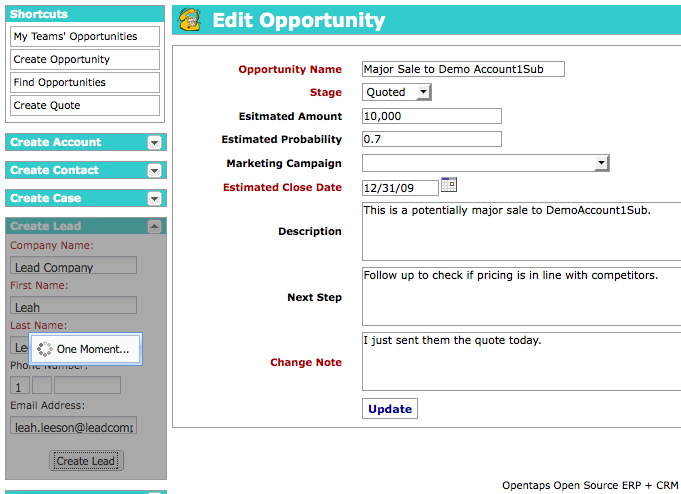
They will also remember whether you would like them open or closed, so if you have widgets get you use frequently, they will stay open for you: