It was time to think out of the box. After four years, my “candy colored” boxes for the opentaps Open Source ERP + CRM applications: 
have been replaced with something better, thanks to our contributors from Integrating Web. Now you would access opentaps with http://localhost:8080/opentaps, and here’s what it looks like now:
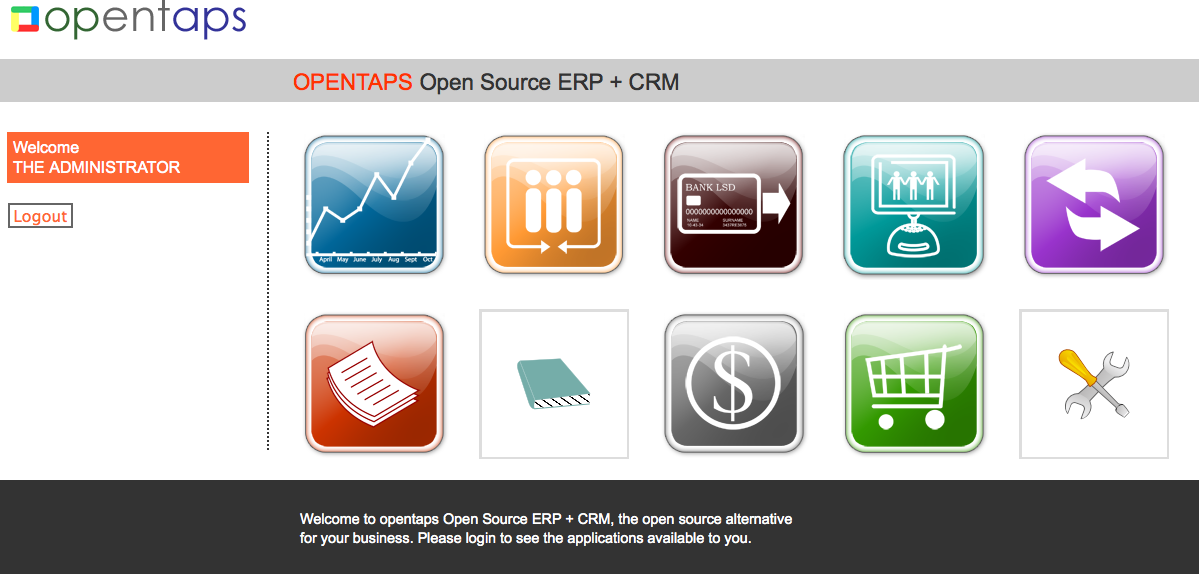
What makes this really better, though, is that this new splash page is aware of the user’s security permissions, so only the icons for the applications that the user has permission to access are displayed. For example, the screen shot above is for the administrative user with access to all the applications, but here is what it looks like for the sales manager, who would primarily be using opentaps CRM:
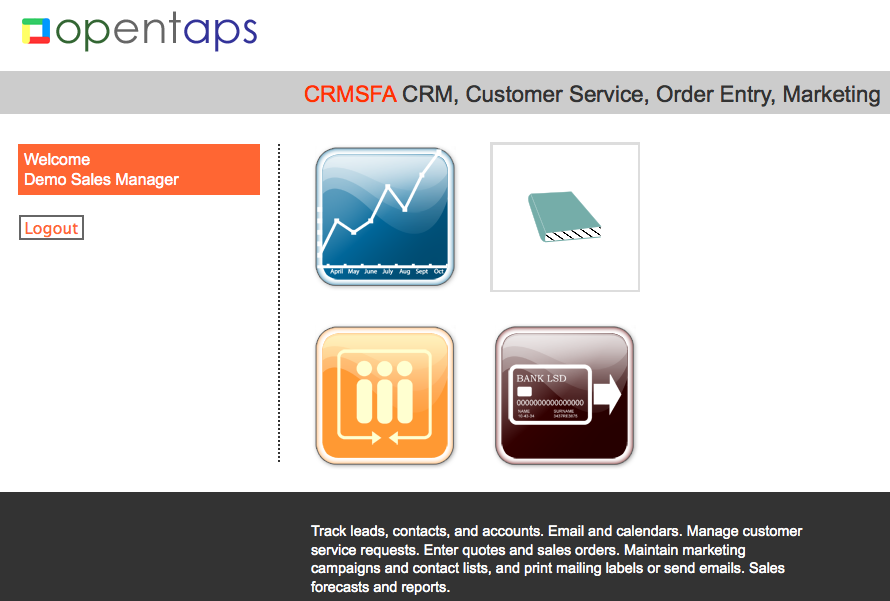
And here is what it would look like for the finance manager:
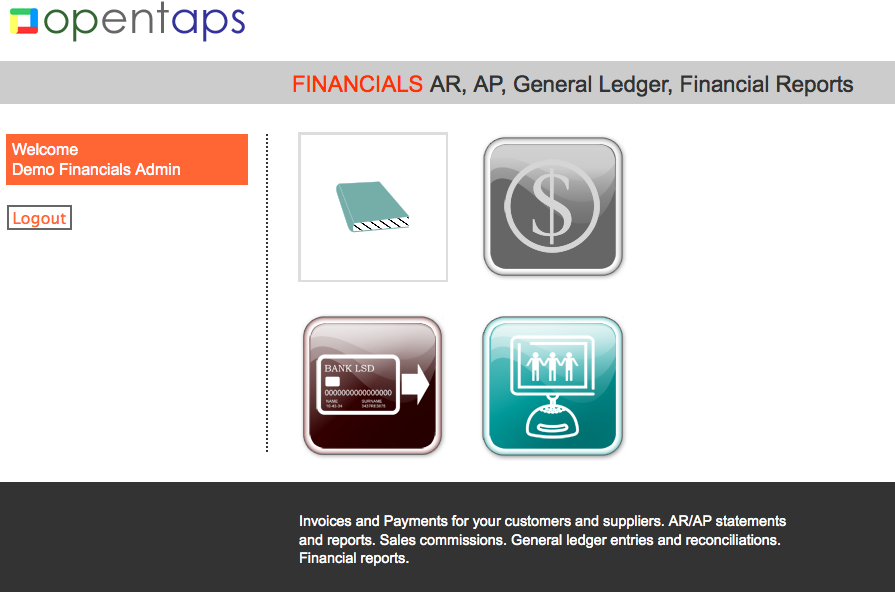
You can also add links to outside applications, such as the opentaps documentation wiki or other non-opentaps applications you use. Finally, all these links and their icons are configurable in your database, so you can add or remove applications, change the icons and descriptions, etc.
